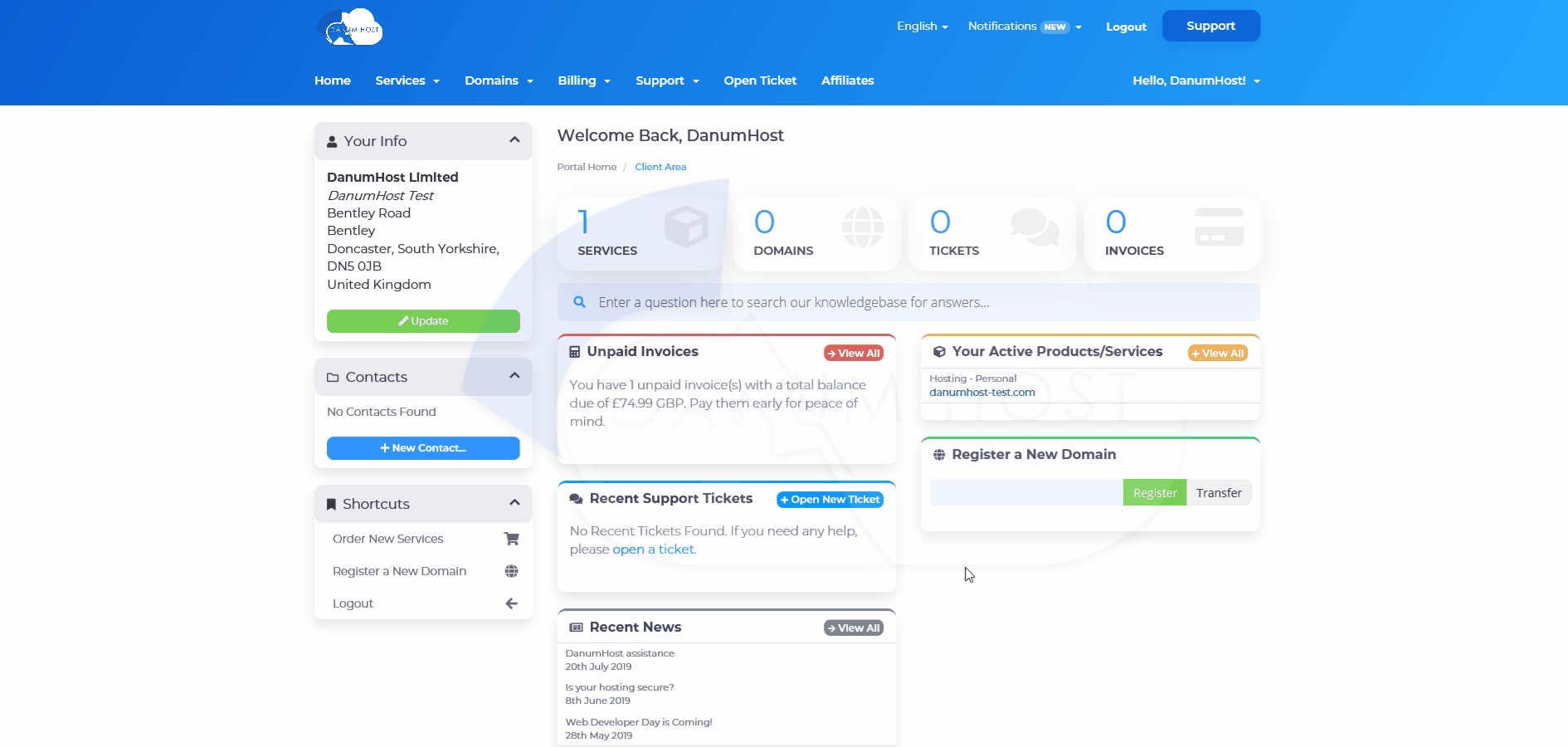To make a payment to an outstanding bill simply log into your account and then click on 'Invoices'.
On the right-hand side of the invoices, you will see if they have been paid or not. Simply click on the unpaid invoice to view the invoice.
Once you are viewing the invoice on the top right-hand side you will see 'Payment Method'.
If you choose PayPal or Stripe, you will then see a button to which you can pay your invoice. You will be directed to their site to make a payment which will then update your account and resume any services which have been placed on hold if any.
If you choose Bank Transfer, please raise a ticket to your dedicated support adviser to make them aware if any of your services have been suspended and they will activate them as soon as the payment becomes visible in our account.
We do advise choosing PayPal or Stripe for payments as your services and account including invoice will be updated automatically and instantly.
Should you require more information in paying your invoices then please feel free to contact your dedicated support adviser.